Your Genesys Blog Subscription has been confirmed!
Please add genesys@email.genesys.com to your safe sender list to ensure you receive the weekly blog notifications.
Subscribe to our free newsletter and get blog updates in your inbox
Don't Show This Again.

Being able to offer integrated support across a variety of channels and touchpoints where customers engage with your brand is essential. This could include offering support via chat or asynchronous messaging capabilities on your website so customers or prospects could check on their accounts or purchase items. But one area that’s often overlooked is delivering this type of experience on a branded mobile app. And overlooking this channel can be costly mistake.
According to “The State of Customer Experience” report from Genesys, 62% of consumers define a valuable, personalised experience as simply receiving service at any time in a preferred channel of their choosing. Additionally, 81% reported that after receiving a personalised experience, they’d be more likely to make additional purchases from the same company. And over three-quarters of respondents said they’d increase the percentage of their online shopping with that brand.
With the Genesys Cloud™ Mobile Messenger SDK, you have a quick and convenient way to integrate web messaging capabilities into your mobile app to give your users that seamless support experience.
The Mobile Messenger SDK is designed as a ready-to-use solution that includes a native user interface (UI) for businesses. It offers brands the ability to:
In addition, the Genesys Cloud Mobile Messenger SDK includes:
More features from Genesys Cloud Web Messaging will be introduced for mobile experiences in the future, including support for mobile push.
The Genesys Mobile Messenger SDK is designed for fast, easy integration with minimal dependencies on the client side. One of the highlights of the kit is that it can be configured through the admin console, using the same configuration object as the corresponding Genesys Cloud Web Messenger widget for websites.
This means that once your web messaging experience is set up, it’s simple to extend it to your mobile messaging platform. The SDK provides the conversation UI; however, your app’s header, menu, navigation and launcher button remain outside the SDK’s scope. This will give you full control over the design and feel of your application.
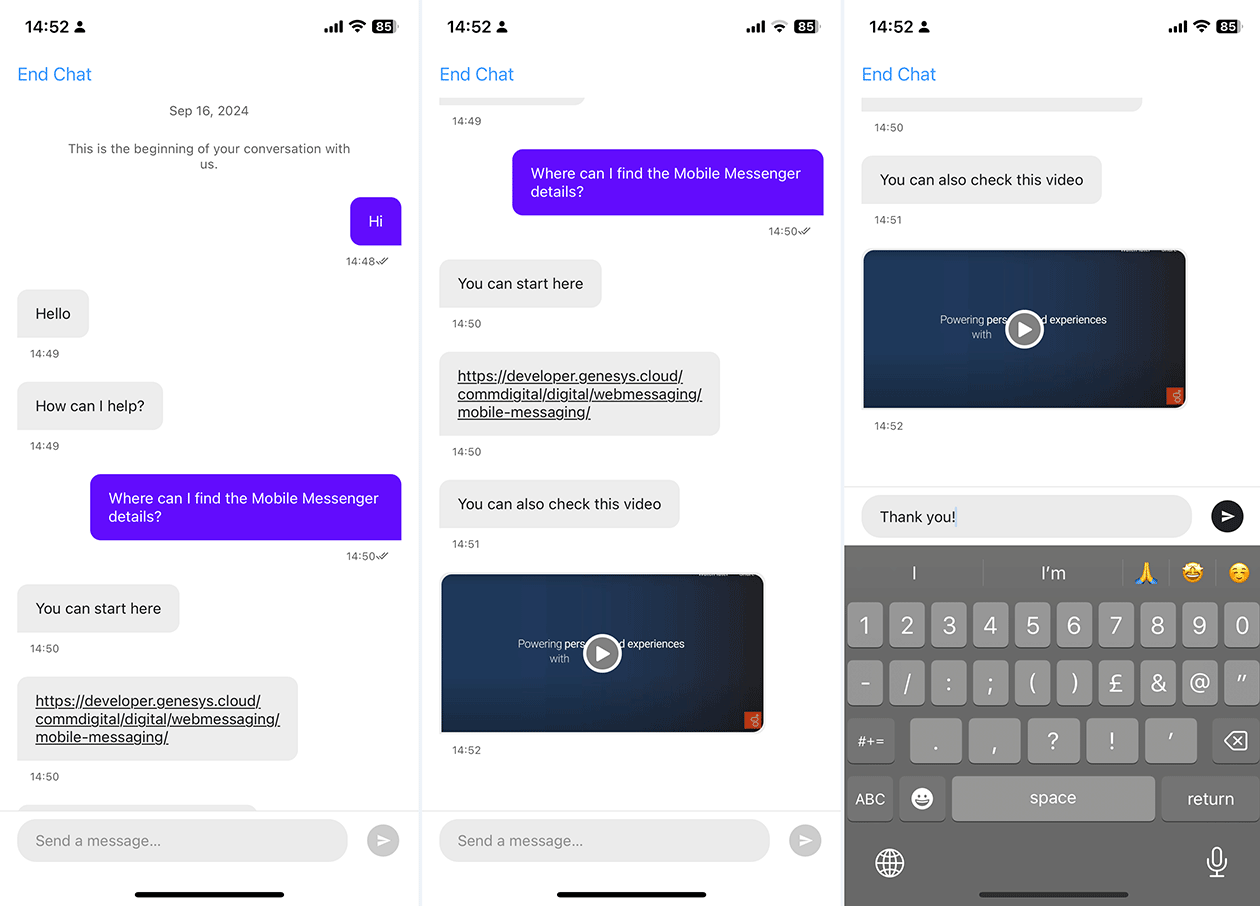
In addition to the Genesys Cloud Mobile Messenger SDK, the Mobile Transport SDK is a flexible and customisable offering that’s headless — meaning it doesn’t come with a UI. Instead, the Mobile Transport SDK provides native connectivity to Genesys Cloud.
This makes it an ideal option for businesses looking for more control and customisation within their app while ensuring a seamless experience across devices. It also offers the ability to have the same conversation continue between different instances.
For example, a user might authenticate and ask for a shipping update via the website. At a later date, the authenticated user might go into the app and launch the messaging experience there to continue the conversation and see if there has been an update on the shipping status.
Regardless of which SDK you choose to implement, the overarching goal is to integrate an asynchronous messaging solution that retains the benefits of a live chat-like experience with connected agents. This form of communication allows participants to initiate, pause and resume conversations at their convenience. This eliminates the restrictions of a live, continuous connection.
Asynchronous messaging offers a dynamic, flexible way for customers and businesses to engage, providing a superior level of accessibility and convenience for all parties involved. Asynchronous communication has numerous advantages for end users, including:
Asynchronous messaging also offers significant advantages for support agents over live chat. It eases the pressure for immediate responses, allowing agents time to research complex issues and provide more detailed, thoughtful replies. Ultimately, this helps to improve the quality of support.
Agents can also handle multiple conversations at once, prioritising urgent matters while still managing other queries without the need for constant, rapid replies. This reduces the stress and mental load typically associated with live chat — where agents must juggle multiple fast-paced interactions.
The more manageable pace leads to increased agent satisfaction and lower burnout rates, resulting in better long-term performance and agent retention. Additionally, businesses can benefit from improved agent efficiency since they handle a higher volume of messages.
While asynchronous messaging offers significant advantages, there are situations where businesses might prefer to maintain a more synchronous communication style. For example, they might use it to benchmark against existing KPI models like average handle time.
For instances such as this, Genesys provides configurable settings that allow businesses to tailor the level of asynchrony in their messaging system. One such feature is the disconnect option, which limits the ability for users to pause and resume conversations indefinitely. This creates a balance between the benefits of async communication and the need for more direct interaction.
By integrating either of the mobile-based SDKs into your app, businesses can create a consistent and cohesive user experience across their digital platforms — whether customers are engaging via a website or a mobile device. This ensures that no matter where users interact with your brand, they encounter a unified look and feel.
Genesys is also working to bridge functionality, which will lead to a smoother and more satisfying customer journey. As Genesys continues to enhance the capabilities of Genesys Cloud Web Messaging, the SDK will also grow to support these features, ensuring a unified and seamless experience and improving customer satisfaction across all brand touchpoints.
To explore more details about these SDKs, please visit Mobile Messenger Feature Comparison Matrix and Mobile Messenger SDK Documentation.
And to learn more about how to track your progress to make adjustments or improvements in your messaging strategy, read “The practical guide to mastering SMS and messaging apps.”
Subscribe to our free newsletter and get the Genesys blog updates in your inbox.
Related capabilities: