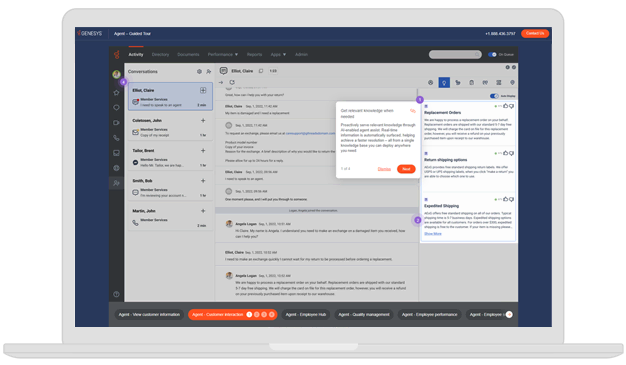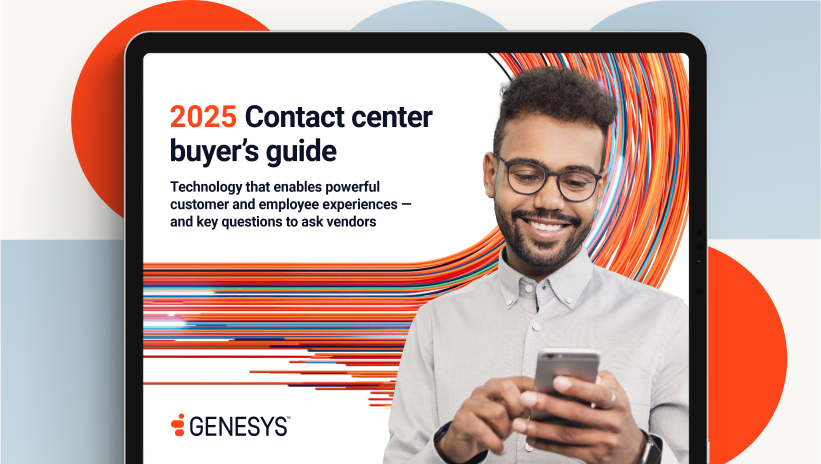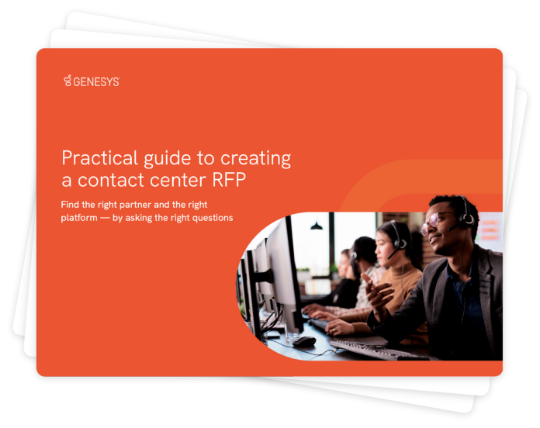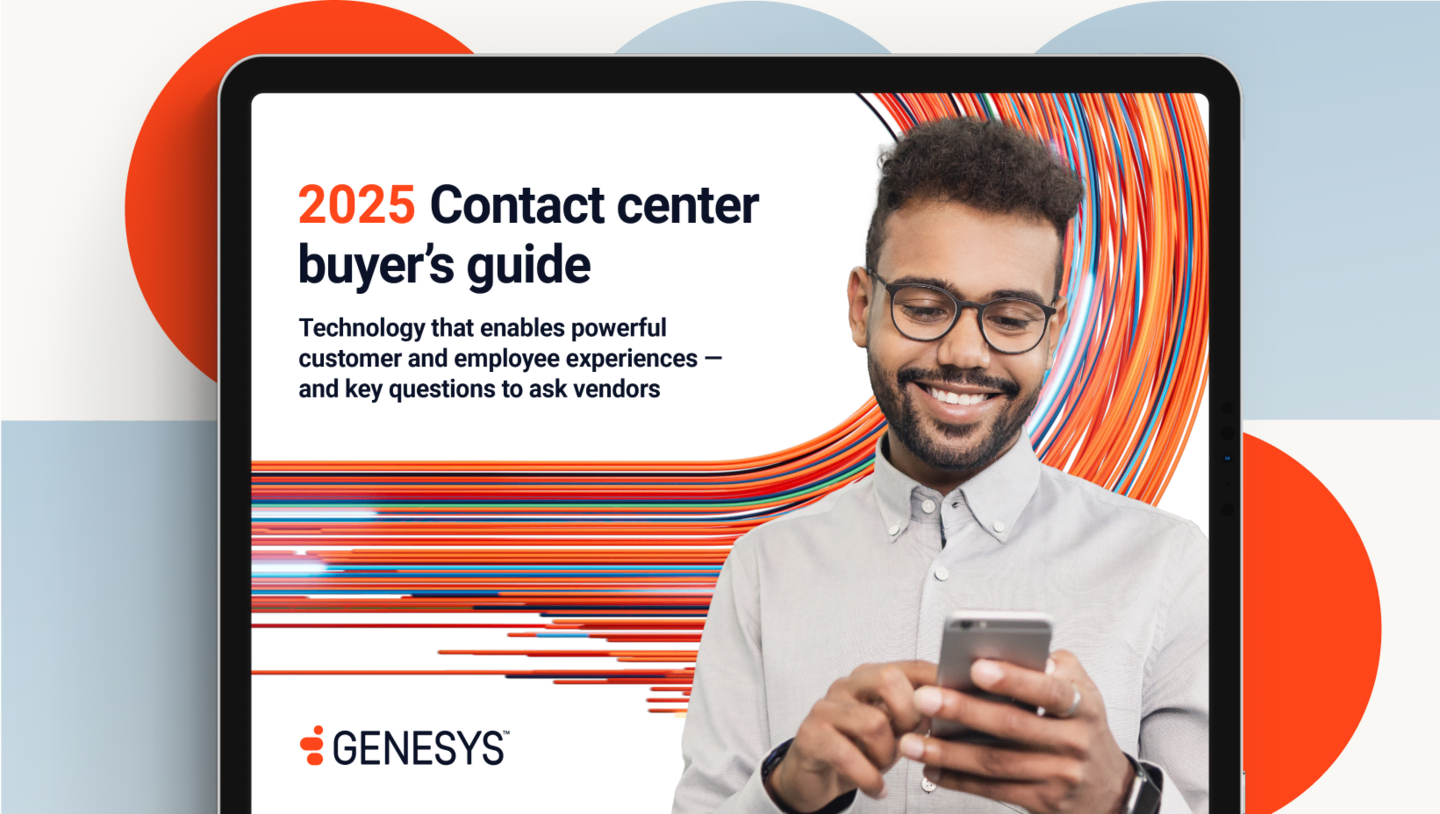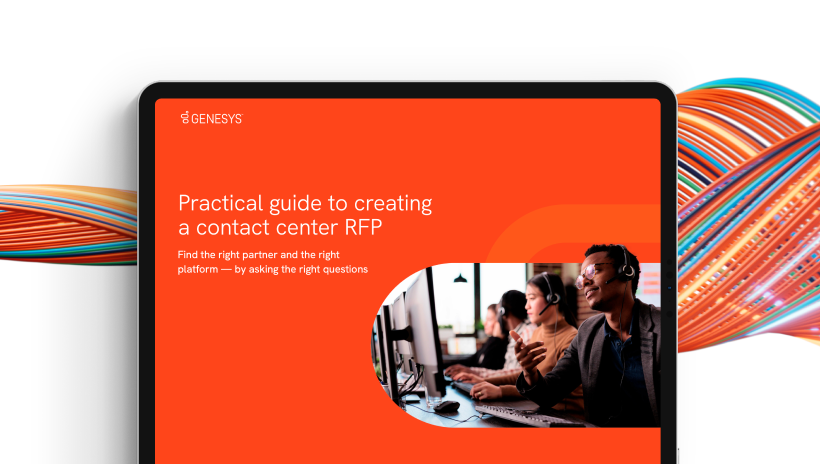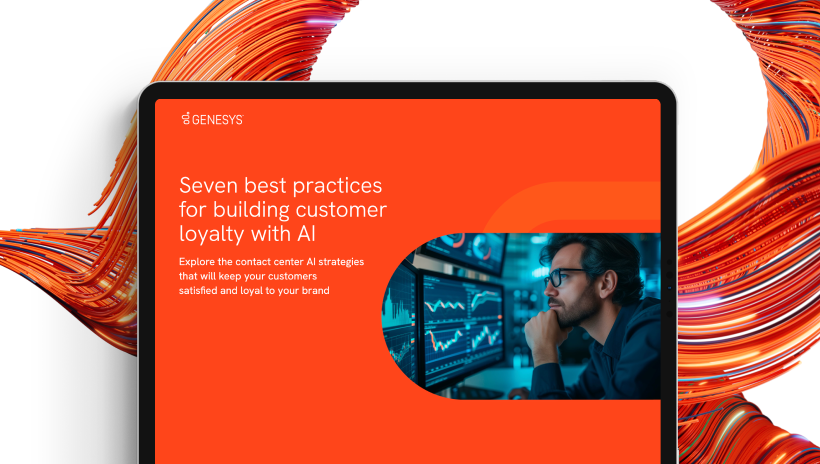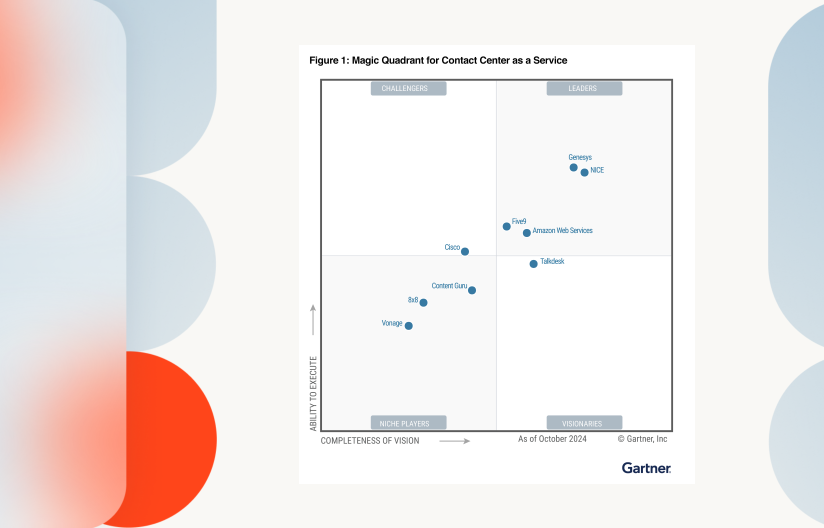Learning modern contact center basics
Understanding contact center software
Contact center software is a suite of applications that allows contact centers to operate more easily and efficiently. It can do many things — enable agents to respond across channels seamlessly, orchestrate personalized experiences for the individual customer, surface and share the right information at the right time using artificial intelligence (AI), and more. But collectively, all these capabilities solve one problem. They make it easier for businesses to serve their customers, where and when their customers need it.
The evolution of contact centers
Today’s contact center is far more advanced than the call centers of the 1960s. As technology has changed and evolved, customer and business needs have as well. Today’s customer is not satisfied with a paint-by-numbers approach to service.
Customers seek out businesses using more channels than ever. Of course, customers still place phone calls, but they also expect service via social media, email, a company’s app and more. And they expect a personalized experience that’s simple to navigate, whatever channel they choose.
The traditional call center may not be dead. But the contact center — an omnichannel customer service hub where agents can meet customers where they want to be — is quickly replacing it.
Key components of modern contact center software
What makes modern contact center software “modern”? Today’s customer expects more than they did 10 or even five years ago.
A modern contact center needs to be based in the cloud
Cloud-based call centers are more the norm now than the exception, since today’s customer is so much more likely to be online. That also means today’s call center software needs to be able to interact seamlessly with third-party applications from time management software for your employees to social media platforms to CRM systems.
Finally, the focus of any and all contact center software you use should be to craft and curate an amazing end-to-end experience for your customers. Personalization is key.
Eighty percent of consumers say they’ll buy more and more often from brands that consistently personalize their service experience. And nearly two-thirds say their most preferred form of personalization is receiving the service they need in their preferred channel when they need it.
While a few years ago some customers might have found overly personalized interactions a little off-putting, today’s customer actually expects and prefers them. The more you can serve exactly what a customer needs when they need it, without having to ask, the better.
Types of contact center software
A number of different software options are available for businesses looking to upgrade contact center capabilities.
On-premises vs. cloud-based solutions
One of the two primary ways to host your call center software solution is on-premises, or “on-prem.” This means that your business owns computer servers and uses them to house an instance of whatever contact center software you choose to use.
As technology evolves, an increasing number of businesses are switching to cloud contact center software. A cloud call center solution lives within a third party’s physical server stack, and those resources are available to you as needed. It delivers the advantage of cost and convenience — no physical space, no server purchasing. Just all the computing power you need, when you need it.
Omnichannel support systems
As the number of customer touchpoints with your brand grows, so too does the importance of being able to connect them all. Any modern contact center platform needs to be able to pull in customer data from all available sources, from social media posts to chats to the sales team’s CRM data to phone numbers to website tracking. Ideally, AI can sort and surface this data, all at the appropriate moments to help your agents make the customer experience (CX) just right.
It’s not just about having data from everywhere. It’s about being able to use that data when it’s needed.
Exploring contact center solutions
Benefits of implementing contact center software
Why should you use contact center software? A new or improved tech stack can take your call center to the next level for your customers and employees. Let’s look at a couple of the major improvements that you can make and how they impact your business.
Enhancing customer experience and employee experience
Modern contact center software is improving the customer experience for all users. For your customers, it makes it easier to get the support they need. For your employees, it makes it easier to provide that support.
What do your customers see when they interact with contact center software? Ideally, not much — most of what they experience happens behind the scenes. But call center software makes their customer service experience more seamless. It allows them to carry the same question across a number of different channels without having to explain over and over again what they need.
Your employees see and touch the software interface, so they’ll have a more intimate view of how it helps. It streamlines information flow, gathering all the relevant data for any customer into one place for easy access. It does the same for communications channels, meaning they won’t have to switch from Facebook message to chat client. It makes the work less of a struggle, and eliminates a lot of the repetitive, menial parts of the work as well.
Streamlining operations and increasing efficiency
Improving the employee experience goes beyond impacting customer service agents’ day-to-day work lives. It boosts your company’s efficiency on a macro scale as well. This includes making your information more accurate, your support more helpful, and your customer service process more streamlined and effective overall.
Artificial intelligence plays a major role here. It can do a lot of manual work on behalf of the agent — gathering information, finding it when it’s needed, even summarizing and transcribing customer interactions so a person doesn’t have to. This means those tasks can now be done quicker and without much human intervention, which frees up your agent’s time to do the more complex work of helping people who have tougher problems.
In short, with modern contact center software, more customers get helped in less time, and more of them get the right answer the first time.
Essential features to look for in contact center software
The modern contact center is complex, and it needs more to run properly than a good switchboard. But with the right contact center platform, providing personalized and orchestrated customer experiences to every individual is easier than it’s ever been. Here are the key features you’ll need to have in any contact center solution that’s worth the investment.
Implementing contact center software
Getting started with contact center software
Whether you’re starting from scratch at a startup business, trying to make an aging call center modern or making a switch from one contact center software solution to another, getting started with a new platform is a major step. Here are the first few steps you must take in order to get started.
Assess your business needs
All options won’t necessarily provide your business the same capabilities and features, though there is plenty of overlap. What does your business need? Are you a small business trying to provide a limited customer base with a boutique experience? Or are you an enterprise trying to efficiently provide a top-tier customer experience to a global customer base?
Different software platforms will serve different needs — and the right platform will evolve alongside your business. Before you start investigating your options, make sure you’re deciding based on a firm knowledge of what you need call center software to do for you.
Plan your budget
Once you’ve determined your contact center needs, you can decide whether a custom solution will be necessary or not.
Different call center software providers price and charge differently. Some offer subscription-based fees, some charge by the number of agent seats required or number of calls per month. Some also offer a la carte options or add-on features for additional fees, which is why a custom call center solution can sometimes cost more.
Choosing the right vendor
Once you’re sure of your requirements, it’s time to determine the right call center software partner for your business needs. Here’s what you should be asking and keeping in mind along the way.
Criteria for evaluation
What should you be looking for? Mainly, you’ll be interested in the software solution’s current capabilities, like how it routes calls to the right agent, how it handles customer information and what kind of quality assurance is offered. But while these things are obviously important, you should look deeper as well, at things like:
Different vendors will have different strengths and weaknesses, and it can be difficult to properly compare them all simply through marketing content, especially if you’re somewhat new to contact center software. Don’t be afraid to take time with a sales representative to ask all the questions you might have, and don’t be afraid to take advantage of a few free trials to get a closer look.
An RFP can help to simplify your evaluation process by providing a consistent structure for potential vendors to describe their offerings — and a consistent structure in which you can compare them.
Questions to ask potential providers
It’s important to make sure that any call center software you use, and the vendor you work with, fits with your organization. There are literally hundreds of questions you could ask potential contact center software partners as you vet them. Let’s examine some questions you should ask for the different subjects you should be investigating as you go.
Step-by-step guide to implementing contact center software
Now that you know a bit more about contact center software, let’s see what it can look like to actually get started. You’ll need to assess different vendors, pick the right software for what you need, prepare your customer support team to implement your new solution, and then iterate on what works and what doesn’t once you’re off and running.
Step 1
Select the right software provider
When looking for a software provider, there are a few things to look for. The software solution’s current capabilities are important — how interactions are routed, what tools are available, whether AI is part of the engine or not, and more. It can be hard to compare from the outside in, so feel free to try a few (free) demos to get a feel for what’s available.
Step 2
Customize the software to fit your needs
There is no such thing as a one-size-fits-all approach to contact center software. Any reputable solution will be incredibly customizable, with a wide range of features available to cater to a wide range of use cases. These features can be customized — sometimes on an a la carte basis, sometimes in packages, sometimes a little of both. Knowing what you absolutely need, what would be nice to have and what can wait until later is important at this stage.
Step 3
Train your team on the new system
Training employees is critical before call center operations software is implemented and as new features are introduced. In fact, a robust training program can achieve a couple of goals for your customer service team.
First, it allows your customer service agents and their managers to more ably and efficiently use their new tools. There’s a lot to a really good contact center software platform, which means there’s a lot to learn — and only the educated agent can truly get the most out of it. Make sure your staff understands the capabilities and functions of the software and you’ll get the full benefit of your investment.
Beyond that, the more your team learns about what’s offered by your call center software, the more they’ll understand why it’s being used and buy into the shift. Change isn’t easy, and it’s not always welcome. But agents who are fully trained are far more likely to be eager to adopt new technology.
Step 4
Go live and monitor performance
The platform’s chosen, the features have been put in place and the team’s ready to go. It’s time to get started. But once your platform is in place, that doesn’t mean the job is done.
You are going to be presented with a treasure trove of information almost the moment your call center software is booted up and running. Use it.
Analyze the performance of everything you can — management, agents, systems, the software itself. Iterate, train and plan based on that data. Then when you have new insights, iterate, train and plan again. And enjoy knowing that you don’t have to guess what is and isn’t working anymore.
Optimizing your contact center software solution
Overcoming common challenges
It’s no secret that change can be challenging. When adopting a new contact center software, you may hit speed bumps, hurdles and roadblocks. Here’s how to get over and around some of the most common.
Managing change within your organization
There could be some pushback within your organization when new technology is introduced. Training and preparation will smooth out the process. It’s important to make the benefits of the change clear and be honest about any drawbacks that might exist as well as any solutions you may already have in place. Don’t expect a perfect transition — create it.
Ensuring data security and privacy
This might be the most important thing that you do in the entire transition process. If a vendor you’re considering isn’t dedicated to providing a high level of security and regulations compliance, they should be eliminated from contention immediately. Look for products and services that are regularly recertified and reregistered. Data thieves never stop working, so your vendor can’t either.
That said, even the best sometimes slip up, which means that caution must be taken at all times. Proactively work with both your vendor and your internal teams to ensure any existing customer data you have is well protected during the transition process and after.
Case studies: Successful implementations
Call center software can deliver big benefits for any organization, from small businesses and nonprofits taking customer service to the next level to enterprise companies perfecting the art of handling thousands of queries a day. Here’s what it looks like when a business finds success with their new solution.
Small business and nonprofit success stories
For the National Domestic Violence Hotline, every second matters — rapid and efficient service isn’t a luxury, it’s required. With Genesys, they were able to quickly transition to a 100% remote workforce while protecting caller anonymity. They also began using chatbots and voicebots to supplement live advocates to reduce call times and improve the experience.
Large enterprises leveraging advanced features
To create a more unified, standardized and seamless customer experience, Xerox decided to transition from a decentralized group of contact centers. With Genesys they performed a full global migration, shifting thousands of agents into the Genesys Cloud™ platform while improving data and analytics across the board.
Future trends in contact center technology
Implementing your chosen contact center software is just the start. As with any technology-focused field, the contact center is always evolving and keeping pace with it is important. Here are some of the most important potential evolutions coming in the near future — or that have already begun.
AI and automation in customer service
Artificial intelligence has become a big deal in business, especially since the launch of ChatGPT in late 2022. Public attention to the effects of an AI boom has increased and seemingly every business in the world has had to contend with what AI can do for them — and to them. Customer service, and the contact center specifically, are no exception.
Contact center software that’s powered by AI can simply do more than its competition. AI can collate customer data from a range of sources and surface the right information at the moment an agent needs to know it to help the customer.
It can automatically summarize interactions so the agent doesn’t have to and transcribe them for supervisors to use later for training and compliance. AI can even take over simple and repetitive queries, freeing up human agents to handle more complex issues.
As AI continues to develop, its impact on customer service is likely to grow even more. Getting ahead of the curve now will help your business adapt to whatever the future holds.
The role of big data and analytics
Data is one of the most valuable assets a business can have, and it’s only becoming more important as we increasingly focus on the digital world. The better you know your customers, the easier it is to serve the ones you already have and attract the ones you really want.
When a customer has an issue and seeks out support, they don’t want to have to repeat the same answer to the same question to an IVR system, an operator and an agent. They want everyone to be on the same page — and the ability to process massive amounts of data at speed and share that data (gathered by AI through IVR) with any agent who touches an interaction makes that possible.
By analyzing thousands of interactions, you can also optimize your customer journeys to make them smoother and more enjoyable — or at least less taxing.
See where people drop, where they get stuck and where they succeed. Then work to emphasize the positive and fix the negative. It sounds simple. But with the right data and analytics, it actually can be.
Frequently asked questions