Your Genesys Blog Subscription has been confirmed!
Please add genesys@email.genesys.com to your safe sender list to ensure you receive the weekly blog notifications.
Subscribe to our free newsletter and get blog updates in your inbox
Don't Show This Again.

Enterprises that want to revolutionise their customer experience rely on bots and virtual assistants to answer customer questions about products, purchases or issues. To do this properly, it’s vital to choose the most appropriate technology to build a conversational artificial intelligence (AI) experience. Often, that choice comes down to finding the tool that best synergises with existing operations, so you get multifold ROI.
As part of its Experience as a ServiceSM vision, Genesys believes enterprises should use technology to enable empathetic experiences with their customers. Great tech allows companies to fulfill their customers’ intent at the right time — and through the most appropriate channels.
With our Bring Your Own Tech (BYOT) initiative, enterprises can build bots using Genesys native technology or tools from third-party vendors, including Google Dialogflow or Amazon Lex.
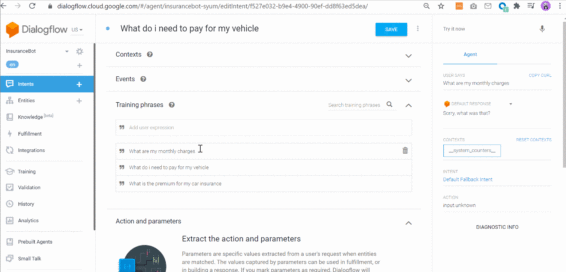
Following is a step-by-step guide on how to integrate the Genesys Cloud™ platform with Google Dialogflow, which is available for voice, chat and messaging flows. Google Dialogflow powers virtual assistants for digital and voice channels. This example outlines how to implement an insurance bot to answer a customer’s question about a premium payment.
This video walks you through the implementation steps.
For detailed instructions on integrating your Google Dialogflow with Genesys Cloud, check out the Dialogflow Setup Guide in the Resource Centre. And visit our website to learn more about Genesys chatbot and voicebot capabilities.
Subscribe to our free newsletter and get the Genesys blog updates in your inbox.