Your Genesys Blog Subscription has been confirmed!
Please add genesys@email.genesys.com to your safe sender list to ensure you receive the weekly blog notifications.
Subscribe to our free newsletter and get blog updates in your inbox
Don't Show This Again.

Businesses want to delight customers through a smooth service experience across every channel. But workforce and resource constraints often force businesses to turn to self-service technologies like Conversational AI — where bots, also known as virtual agents, interact with customers in their natural language. These bots understand intent and fulfill requests, or transfer customers to a live agent, when necessary.
As part of the promise to deliver Experience as a ServiceSM, Genesys believes that the ability to build these bots shouldn’t be limited to a few developers. Contact centre admins or managers should be able to quickly build bots through a low-coding approach. A crucial step we’ve taken in this direction is being able to build bots with our native, intuitive bot builder Genesys Dialog Engine. Then you can integrate the bots with Genesys CloudTM Architect, the easy-to-learn, drag-and-drop workflow builder, for various channels like messaging, inbound chat, or SMS.
Build contact centre workflows into the customer journey to deliver quick and complete responses to frequently asked questions through the channels your customers prefer.
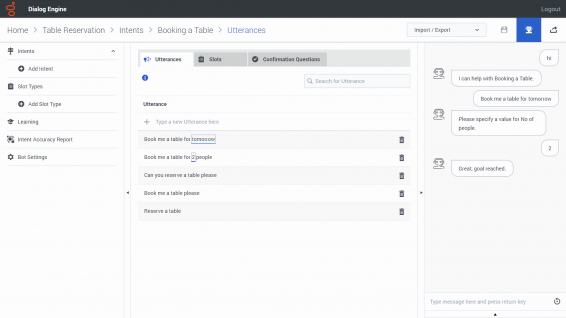
Here’s an example of a table reservation bot for a restaurant. Let’s take a look at how to set up the bot for your chosen digital channel within Genesys Architect.
Architect also supports integration to third-party vendor bot platforms such as Google Dialog Flow and Amazon Lex. This means you can provide a unified experience to your customer through the bot platform you prefer.
Check out the Call Dialog Engine bot action article in the Resource Centre more detailed instructions on how to set up the bot flow within Genesys Cloud Architect.
Subscribe to our free newsletter and get the Genesys blog updates in your inbox.