Your Genesys Blog Subscription has been confirmed!
Please add genesys@email.genesys.com to your safe sender list to ensure you receive the weekly blog notifications.
Subscribe to our free newsletter and get blog updates in your inbox
Don't Show This Again.

In the customer experience (CX) space, email often isn’t a “one-and-done” experience. It’s rare for an interaction to be completely over once a customer service agent hits Send on an email. In most cases, in order for an agent to provide an exceptional customer experience, they need to keep the dialogue open with customers.
There’s also no one-size-fits-all approach to using email as a customer service channel. How email is used all comes down to your customers’ needs — and your company’s objectives.
Here are some real-world examples of digital engagements that aren’t “one-and-done”:
This article looks at each three reconnect situations in which an agent doesn’t necessarily have an immediate resolution to an initial email, how these instances differ from one another and how you can leverage them to suit your business needs. We’ll also give details on the new email parking feature in the Genesys Cloud™ platform.
The email parking feature in Genesys Cloud, which was released to general availability in early September of this year, is a welcome addition for companies wanting to further enhance the email customer service experience. Here’s a common use case to explain how it works.
Your agent receives an inbound email from a customer asking why they haven’t yet received their package, which was expected to be delivered two days ago. In this scenario, the agent needs to consult with the department or system that processes and manages orders. This can take the agent some time to investigate and get a response back.
Rather than leave the conversation open in the conversation roster, the agent can simply “park” the email and move on to other conversations. By parking it, the email goes into a Paused status and is stored in the new Parked Conversation tab in the List view.
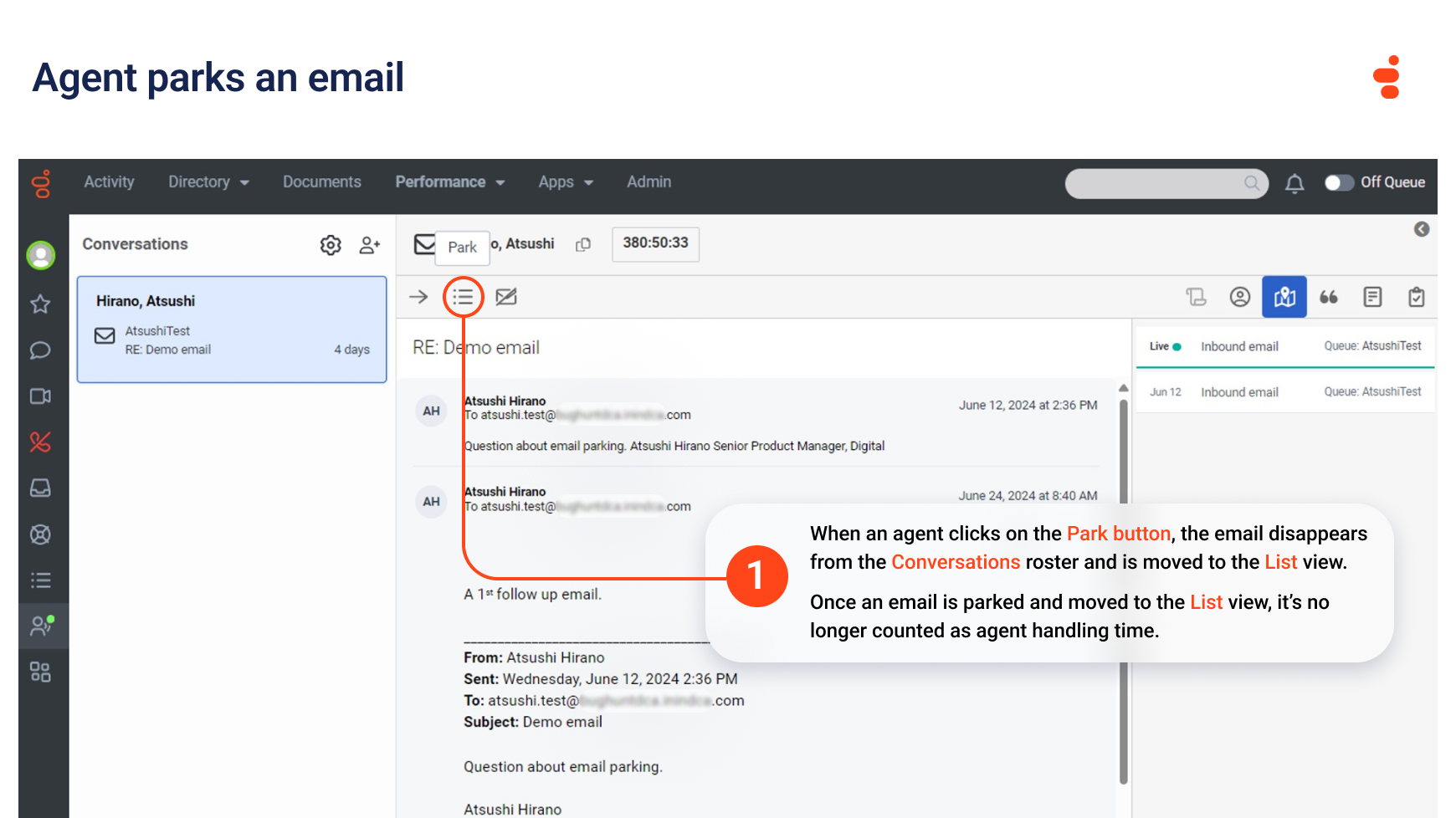
The following day, the agent receives an update on the status of the delivery. The agent can go to the Parking activity list, find the email and resume, or “unpark” it, to respond to the customer with the most up-to-date delivery status.
Aside from addressing the common use case above, there are many other business benefits to using the email parking feature in Genesys Cloud.
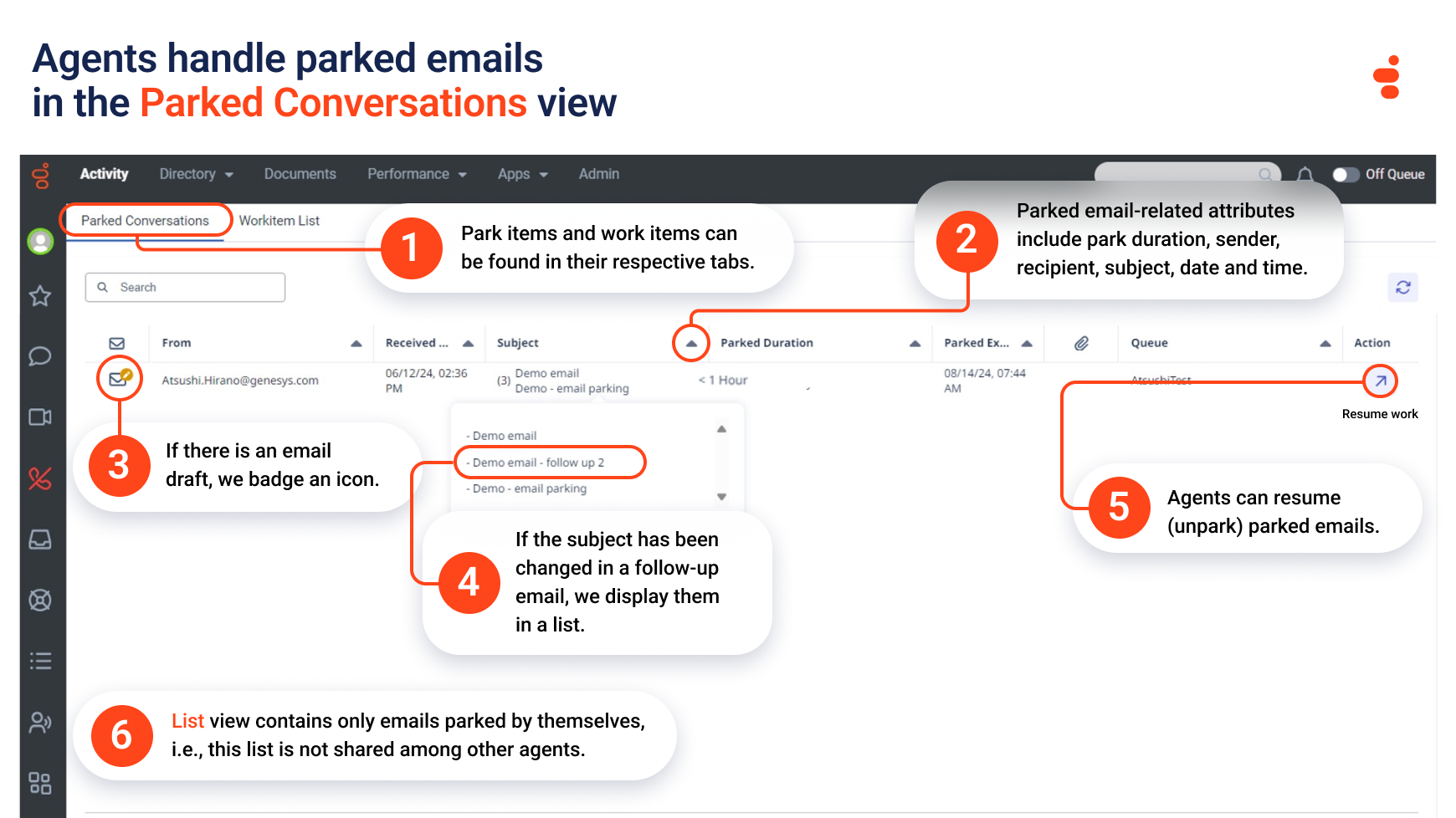
In some cases, at the time of handling the interaction, an agent doesn’t know that they’ll need to re-respond to an email. In this case, the agent simply replies to the inbound email and then moves on to the next interaction.
Let’s use the same example as before. An agent sends an update to the customer about the status of their delayed delivery. A few hours later, the agent receives yet another update on that customer’s delivery, advising that it’s delayed further.
That email is no longer parked, but the agent needs to retrieve it so they can provide the customer with the latest information on the delivery status. That’s where Reply to Completed Email comes in.
The agent can go to the Interactions view (or any other interaction workspace that they have permission to view), find the email they’re looking for and then reconnect it. When the agent does this, the email lands back in the agent’s conversation roster and they can access the email again — just as they did the first time. This feature behaves similarly to the Sent folder we’re all used to in traditional email clients.
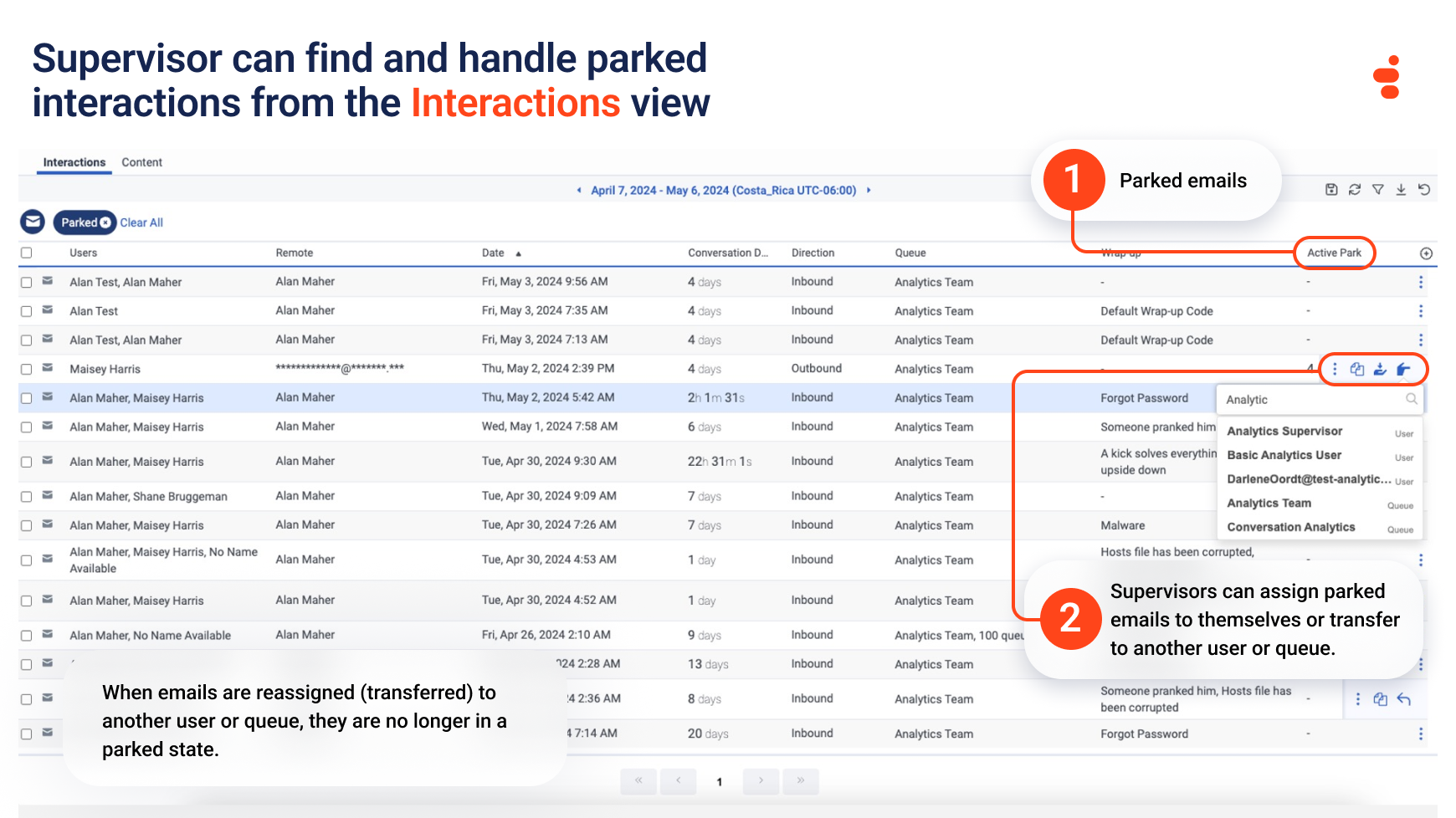
With this feature, agents can continue to provide exceptional customer experience even after the initial email is sent to the customer. They can reconnect to provide more information, follow up with the customer to ensure the first response was satisfactory and other actions.
In some cases, when an agent receives an email, they need to do two things with it:
This is where the Multiple Actions on an Email feature could be critical for businesses.
Let’s return to our customer who writes in to inquire about a late delivery. In this case, the agent forwards the request to the order processing group. The second action the agent will want to take is to reply to the customer with a response or update.
With this feature enabled, when the agent hits Send on an email, the email conversation will stay connected to allow the agent to take further actions on it. When the agent has taken all the necessary actions on the email, the agent wraps up the conversation and manually disconnects it.
While the solutions discussed here differ in many ways and address very different use cases, all three features can be combined and used in a single email conversation.
Let’s look at the above example, but this time using all three features.
In our example, the customer writes in to the contact center, inquiring about a late delivery. Here are the steps an agent takes that would warrant the use of all these features:
Feature used to accomplish this: Multiple actions on an email.
The agent hears that the order processing group will take roughly two days to investigate the customer’s delivery delay, meaning the agent won’t be able to respond to the customer for at least two days. The agent must pause the email interaction to be handled at that time.
Feature used to accomplish this: Email parking.
Two days later, the agent receives an update from the order processing group that the package was delayed due to poor weather conditions, which halted delivery in the customer’s region. The agent receives the new anticipated delivery date. The agent unparks the email and responds to the customer and disconnects the interaction. Hours later, the order processing group updated the delivery date once again, so the agent needs to find the email, reconnect it, and send a follow-up email to the customer, advising of the new delivery date.
Feature used to accomplish this: Reply to Completed Email.
Contact centers often handle complex inquiries that require multiple interactions to reach a resolution. We believe that empowering agents with tools like email parking and email reconnect will elevate your brand and provide truly exceptional customer service experiences. Learn more about how to use the email parking feature in our Genesys Cloud in the Resource Center.
Subscribe to our free newsletter and get blog updates in your inbox.
Related capabilities: