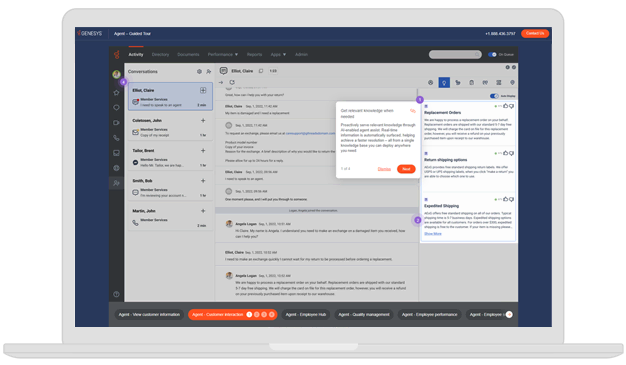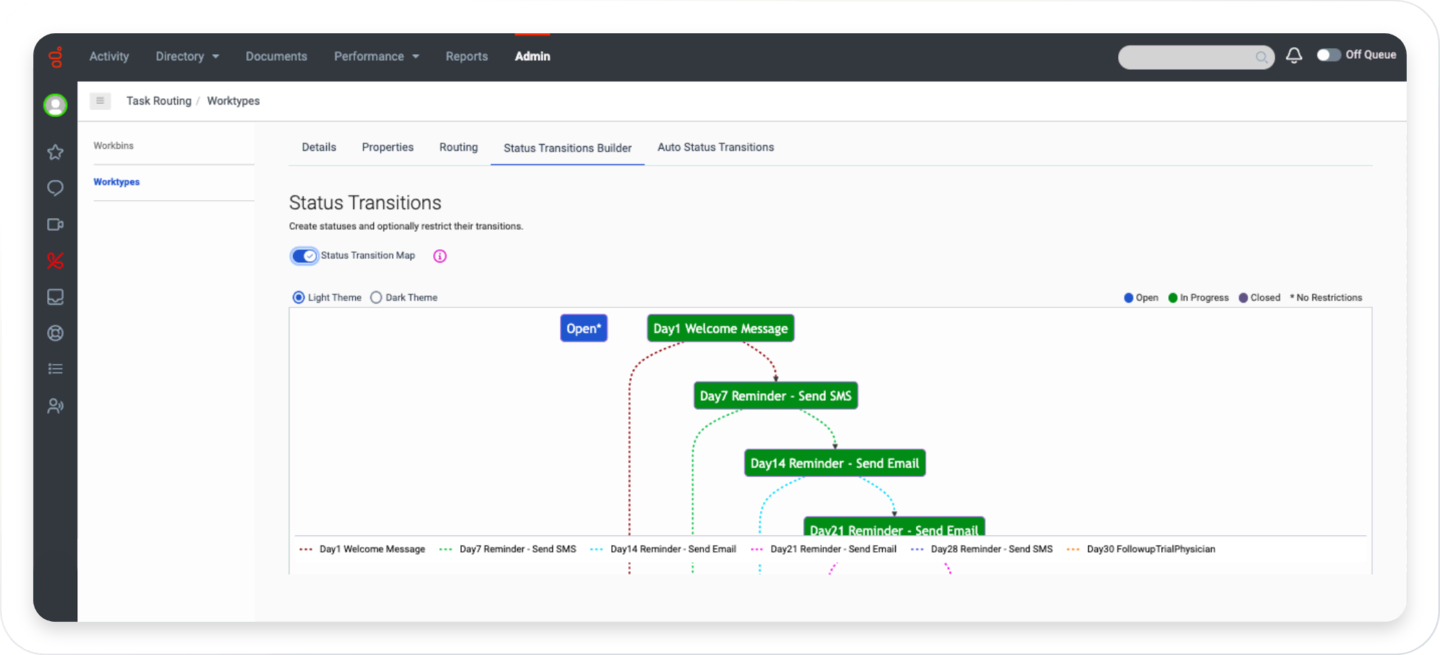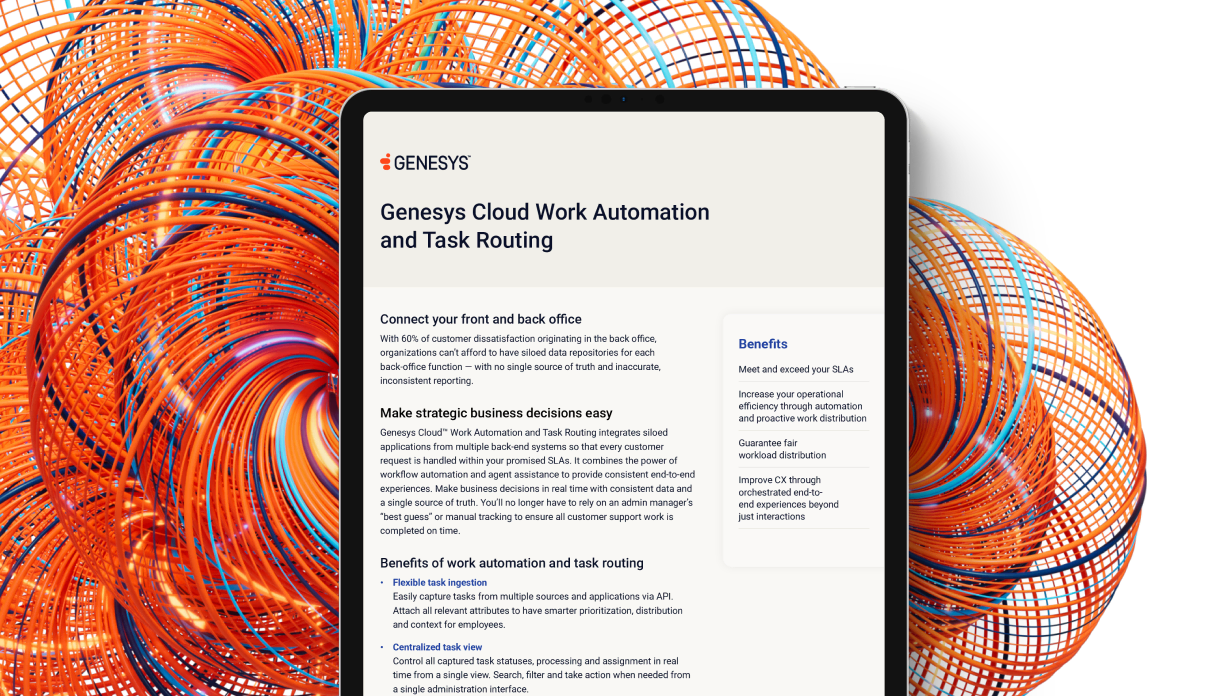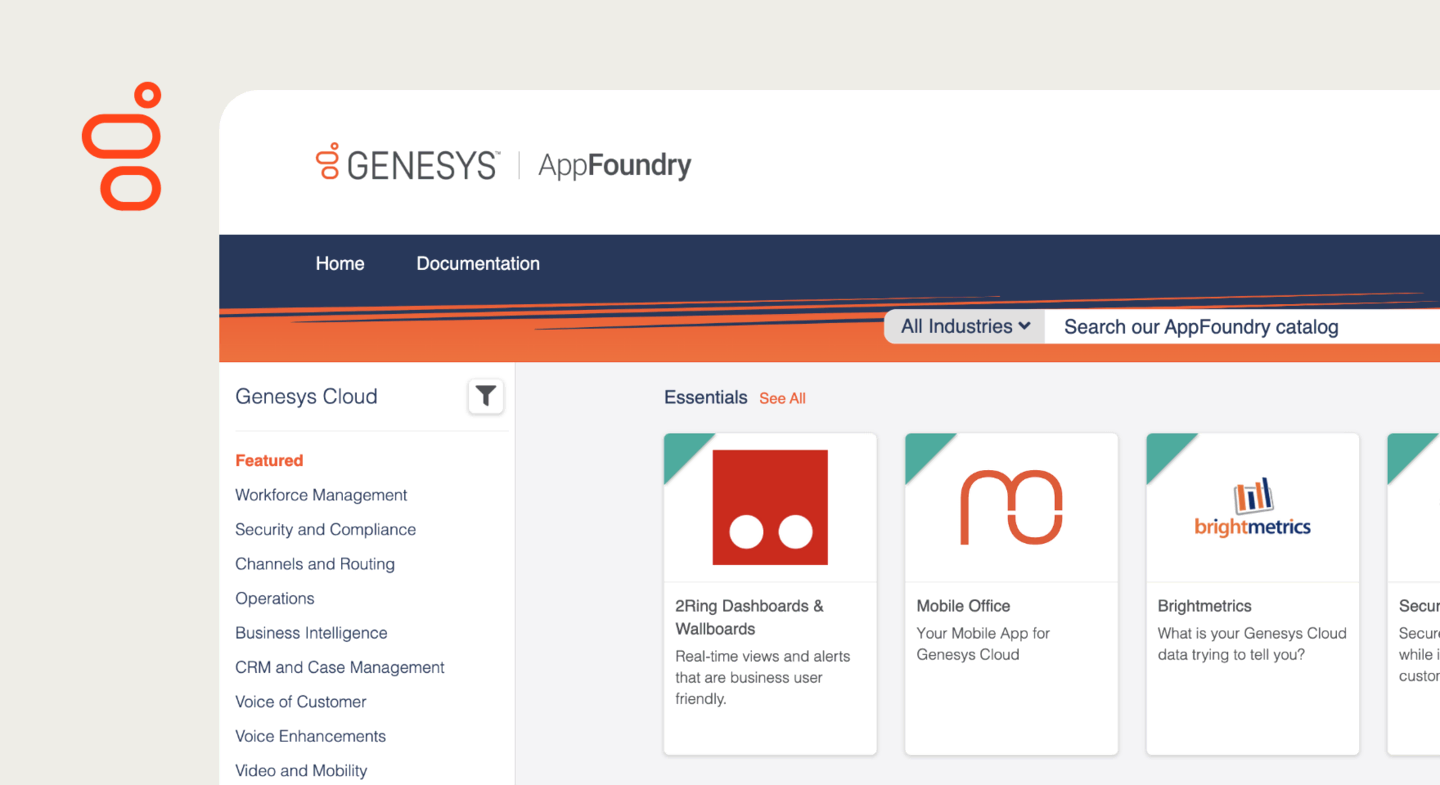Proper preparation is key. First identify high-impact customer-facing processes, and then assess their automation potential. Consolidate all of your customer interactions within a single platform to ensure you have the full view of your customer journey. Map all your end-to-end processes, and begin to incorporate artificial intelligence (AI) to perform tasks like scoring and profiling and also to assist employees in real time with the most complex requests.
The right tools are critical to an effective work automation implementation. Without a robust AI foundation, no work automation solution can reach its full potential. The automated software has to be able to properly identify the right tasks to take out of the agent pipeline to be handled automatically, and through capabilities like machine learning, it should be able to adapt to changes within the customer support ecosystem.
Additionally, for work automation to work well for an organization, buy-in is important, from the business owner all the way to every employee. AI can be scary, but the goal of work automation is to make employees’ work easier, not replace them. Making that clear can make a world of difference.